How to query and visualize metrics
Installing the demo program
If you haven’t installed the demo program yet, Please refer to Quick Start to install Aeraki, Istio, and the demo.
After installation, you can see that the following two NSs have been added to the cluster, and the Dubbo and Thrift demo applications are installed in these two NSs. You can choose either of them to test.
➜ ~ kubectl get ns|grep meta
meta-dubbo Active 16m
meta-thrift Active 16m
Prometheus and Grafana have been installed in the istio-system NS, and Prometheus will collect requested metrics from the Sidecar Proxy. We can query these metrics through Prometheus and use Grafana dashboards to show these metrics.
? ~ kubectl get deploy -n istio-system
NAME READY UP-TO-DATE AVAILABLE AGE
aeraki 1/1 1 1 46h
grafana 1/1 1 1 46h
istio-ingressgateway 1/1 1 1 46h
istiod 1/1 1 1 46h
prometheus 1/1 1 1 46h
Query request metrics via Prometheus
Open Prometheus UI via the istioctl dashboard prometheus command.
istioctl dashboard prometheus
View metrics in the Prometheus UI. Aeraki Mesh provides Istio compatible metrics for non-HTTP protocols,including istio_requests_total,istio_request_duration_milliseconds,istio_request_byte, and istio_response_byte。
Below diagrams show metrics for the Dubbo demo application:
istio_requests_total:
 istio_request_duration_milliseconds:
istio_request_duration_milliseconds:
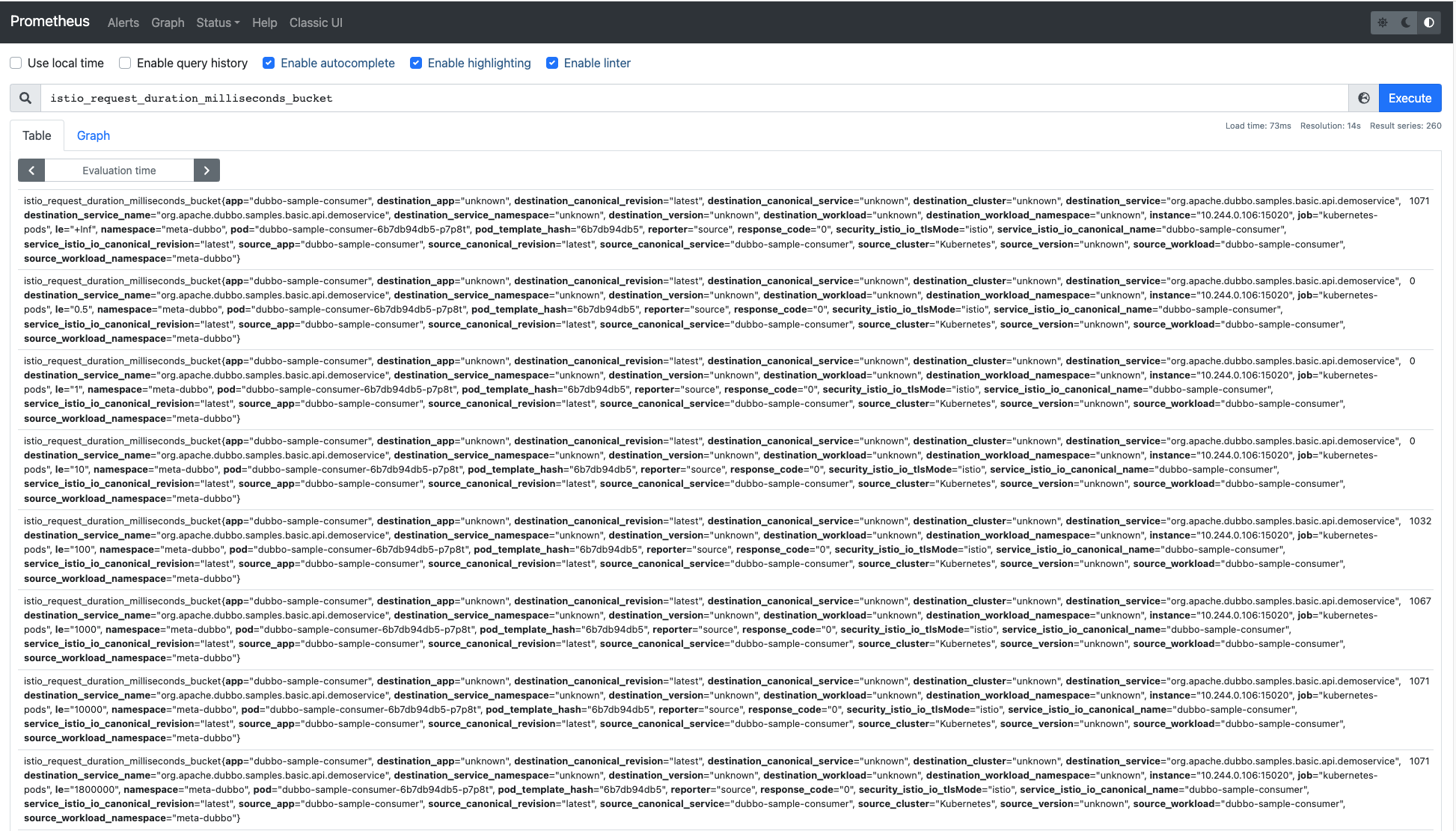 istio_request_byte:
istio_request_byte:
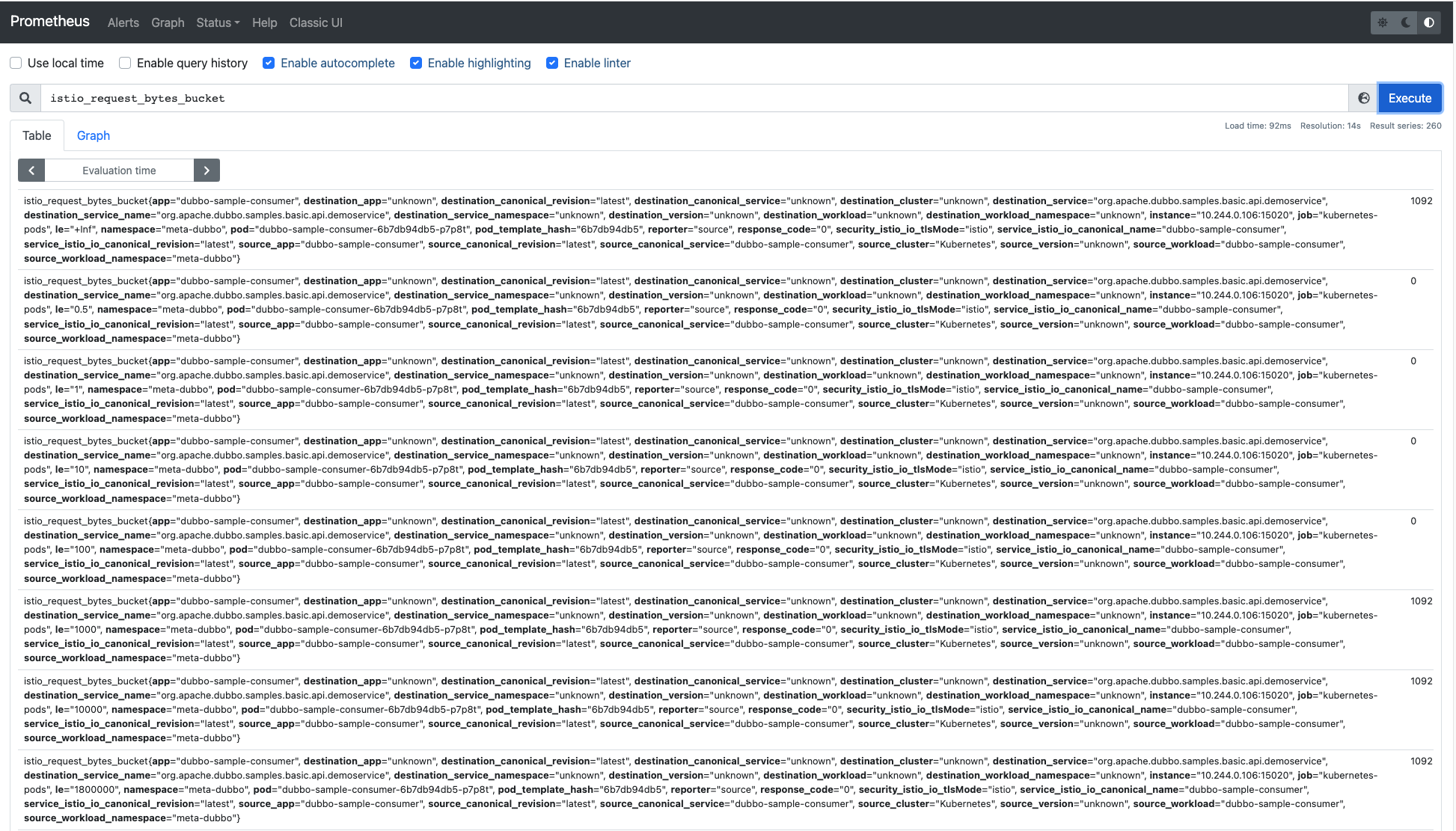 istio_response_byte:
istio_response_byte:
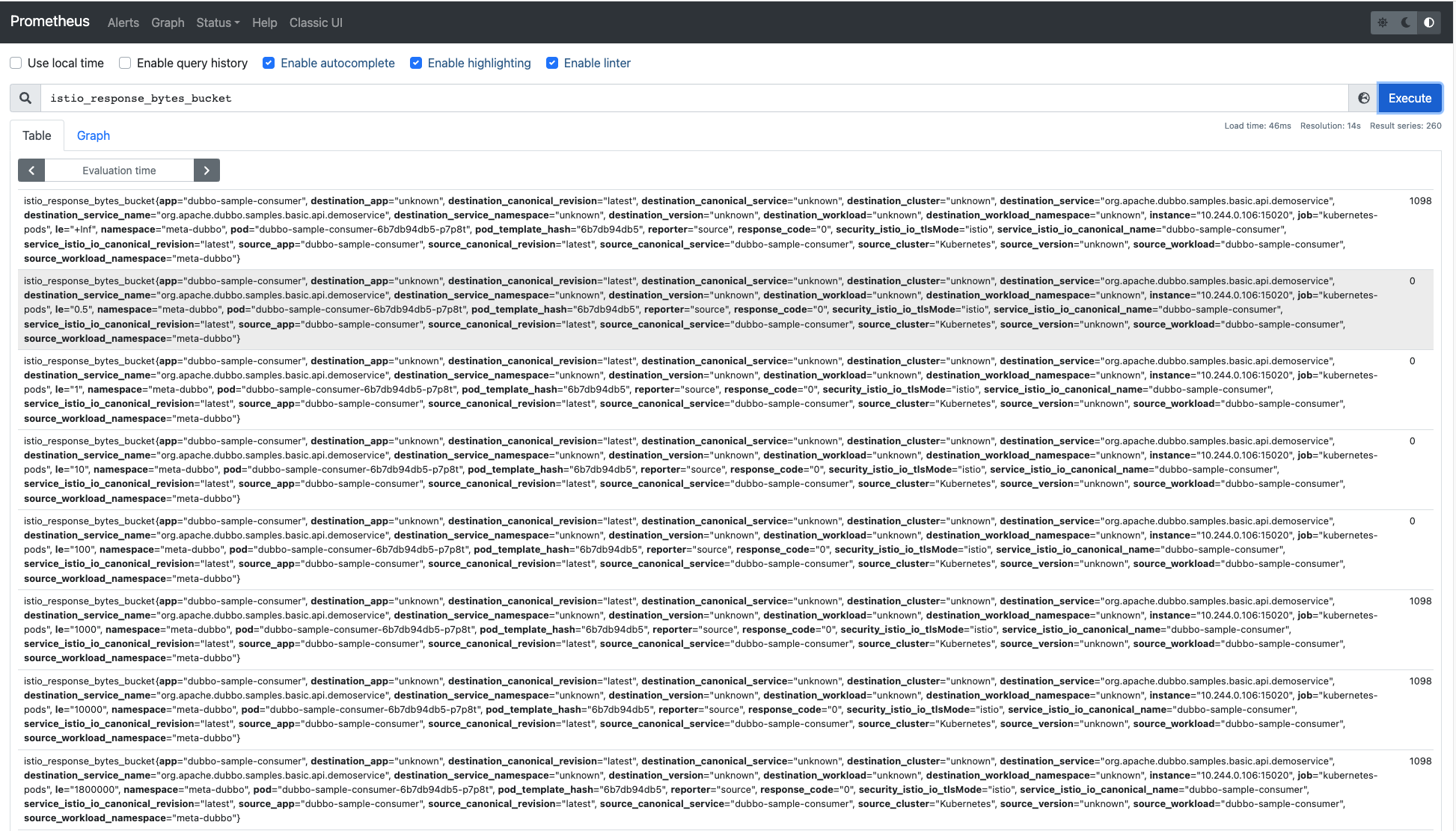
Visualize metrics via Grafana dashboard
Open Grafana UI via the istioctl dashboard grafana command.
istioctl dashboard grafana
Service dashboard:
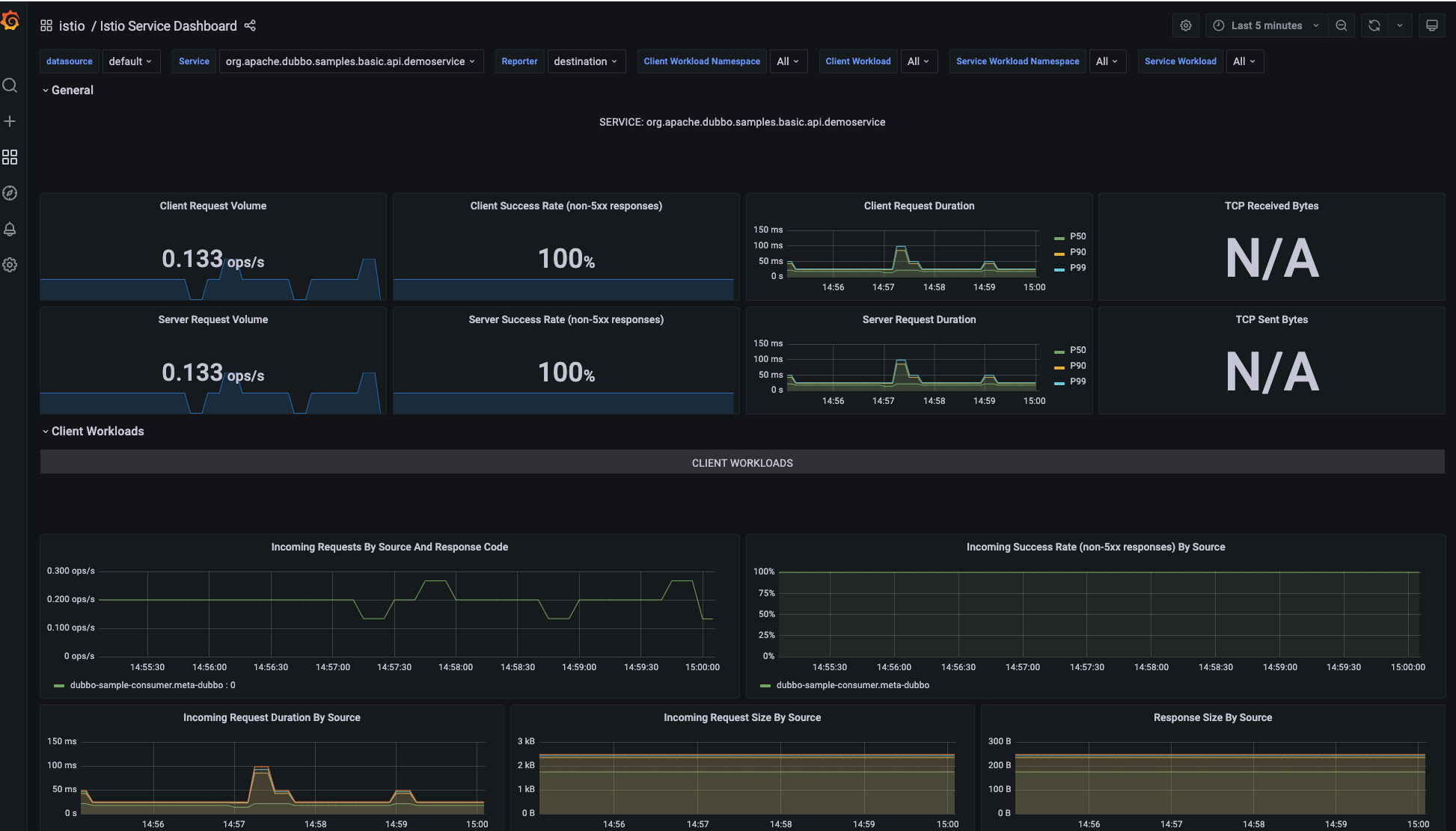
Workload dashboard:
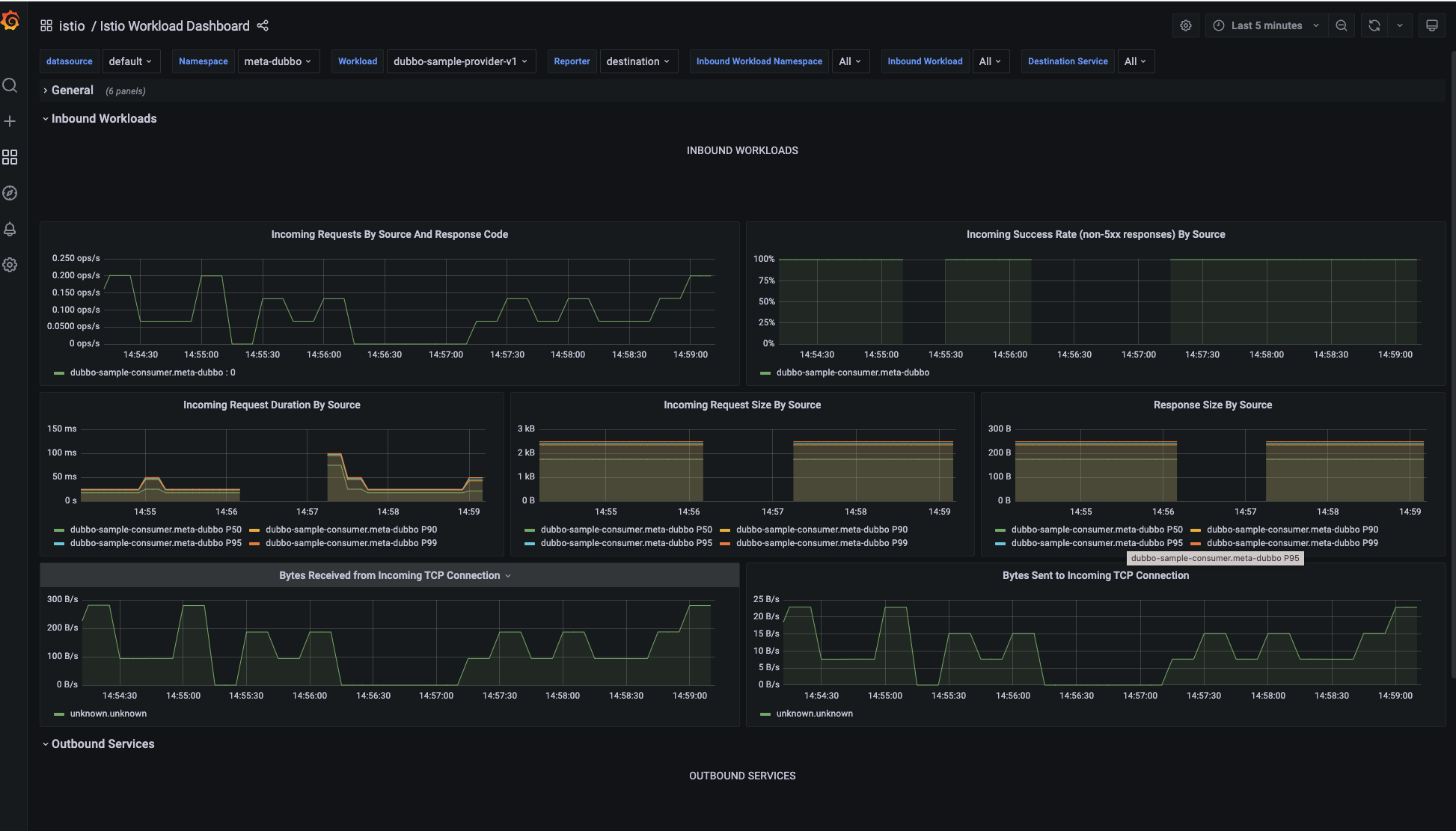
Labels
Aeraki Mesh provides the same labels as Istio does for metrics. Please refer to Istio Metrics for the definition of each label.
Please note that the response code is different from HTTP protocol.
- OK 0
- Error 1
Feedback
Was this page helpful?
Glad to hear it! Please tell us how we can improve.
Sorry to hear that. Please tell us how we can improve.